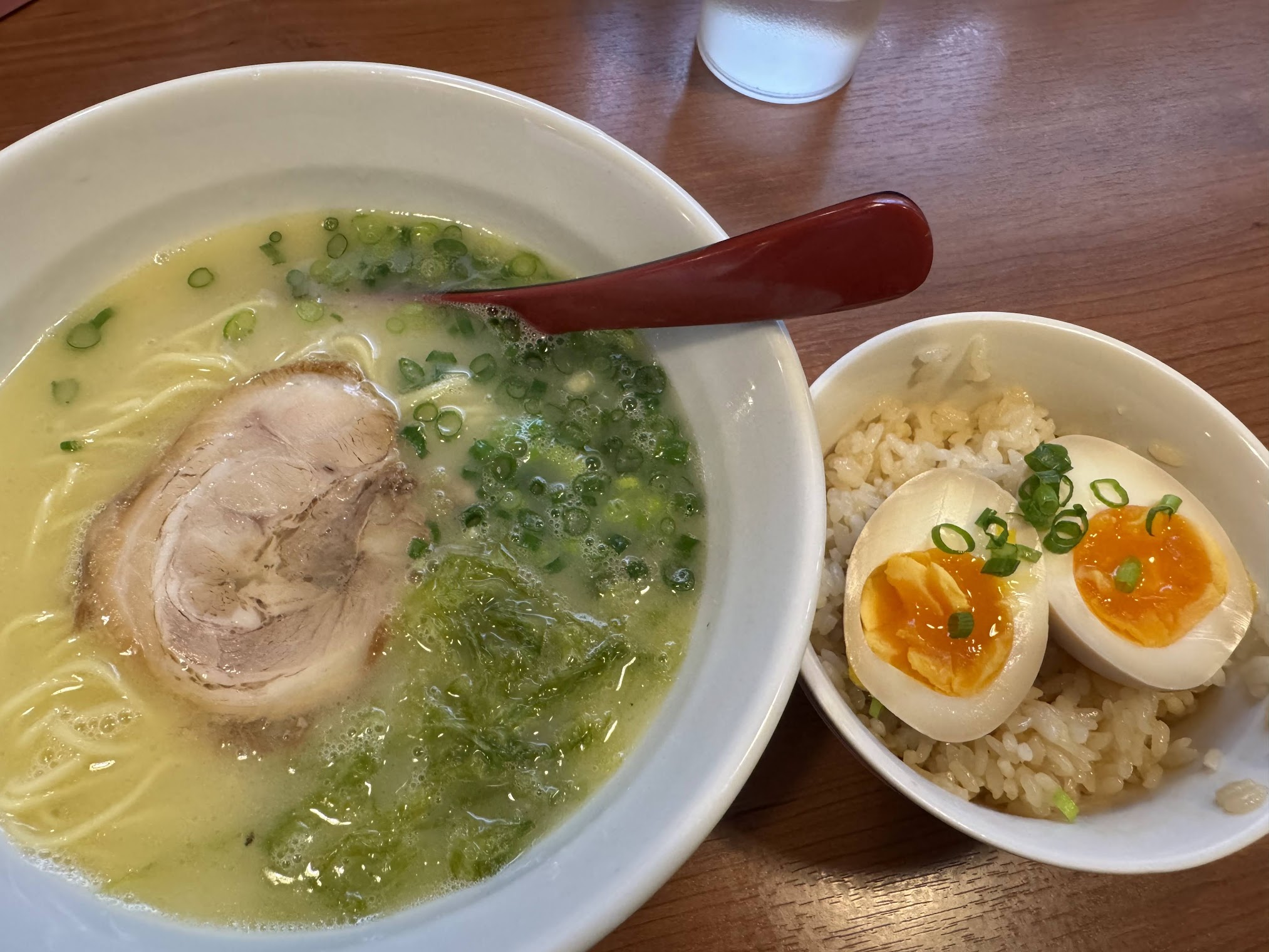Create a Redis service on GCP
Set up a Redis service using Google Cloud MemoryStore.

GCP offers the Google Cloud MemoryStore service for creating Redis or Memcached caching machine services.
The pricing is similar to that of setting up a database.
I thought it would be as inexpensive as using virtual machines (VMs).
Creating Redis
Go to the MemoryStore page and click on either “Redis” or “Memcached” to begin the setup process.
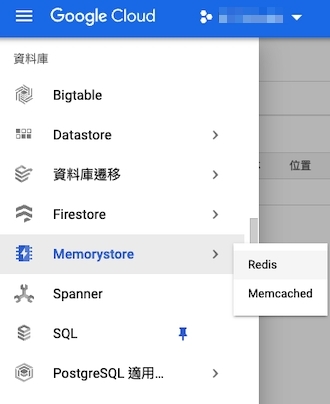
In this example, for Redis, click on “Create Instance” to proceed.

Enter some basic configurations, which mainly involve adjusting the size and name.

After configuring the options as prompted, click on “Create Instance” and then wait for it to be created.
At this point, there will be a short waiting period, so you can take a break in the meantime.

This is the method to create Redis on GCP.
Once created, you only need to map the endpoint in your application to the IP of the Redis instance to start using it.
Alternatively, you can also use third-party GUI tools like Another Redis Desktop Manager
to access via IP address.