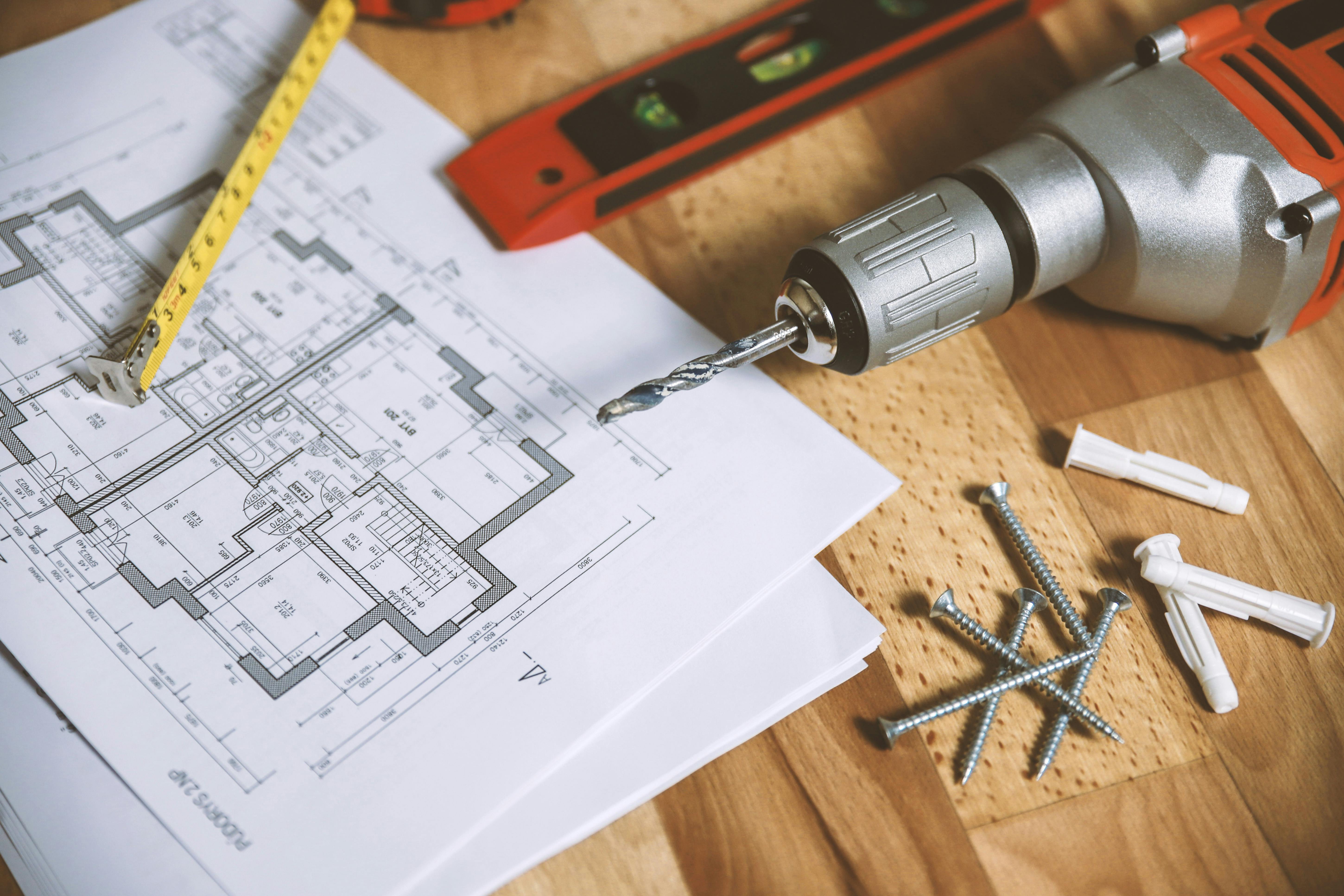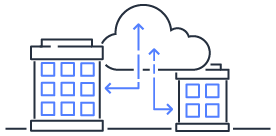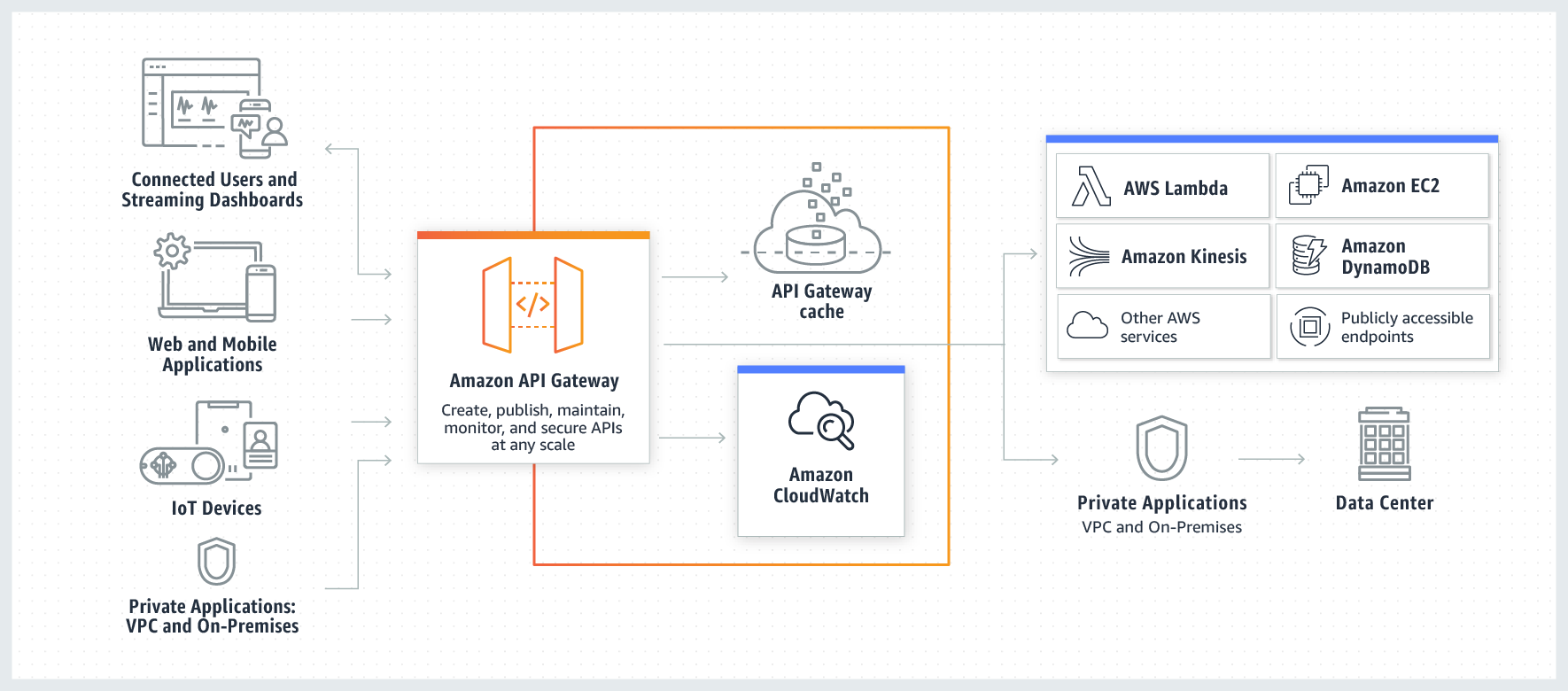Enable docker service in remote server
Introduction to enabling Docker service on cloud hosts
Step-by-step guide for enabling Docker and Docker-compose services on a new cloud host.
Installing Docker
sudo apt-get install docker.io
sudo apt install docker.io
Adding Users to Group
This step allows users to execute Docker commands without sudo, it is optional.
sudo groupadd docker # Ensure that the docker user group exists
sudo usermod -a -G docker $USER # Add the current user to the docker group
# Or
sudo usermod -a -G docker user_name # Add user account "user_name" to the group, useful when dealing with multiple users
After completing this step, remember to log in again to the remote host.
ref: Ubuntu Linux Docker Installation Steps and Tutorial
Some users choose to directly add users to the sudoer group with the same result.
Installing docker-compose
sudo curl -L "https://github.com/docker/compose/releases/download/1.29.2/docker-compose-$(uname -s)-$(uname -m)" -o /usr/local/bin/docker-compose
sudo chmod +x /usr/local/bin/docker-compose
docker-compose --version
With these steps, Docker container operations can be performed on the newly provisioned cloud host.