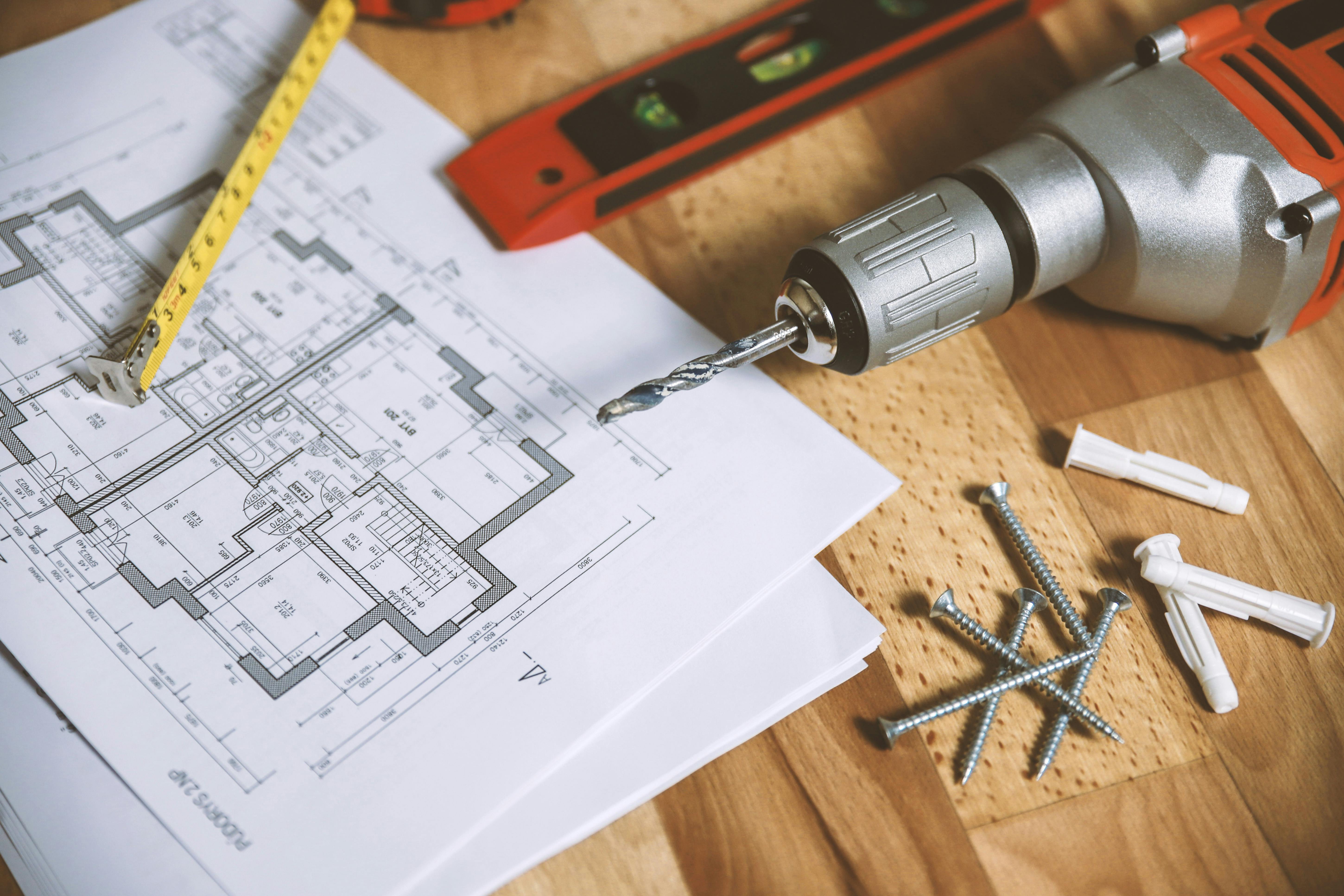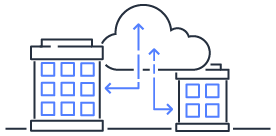Building a Static Website with Hugo
Quickly create a personal website using markdown syntax
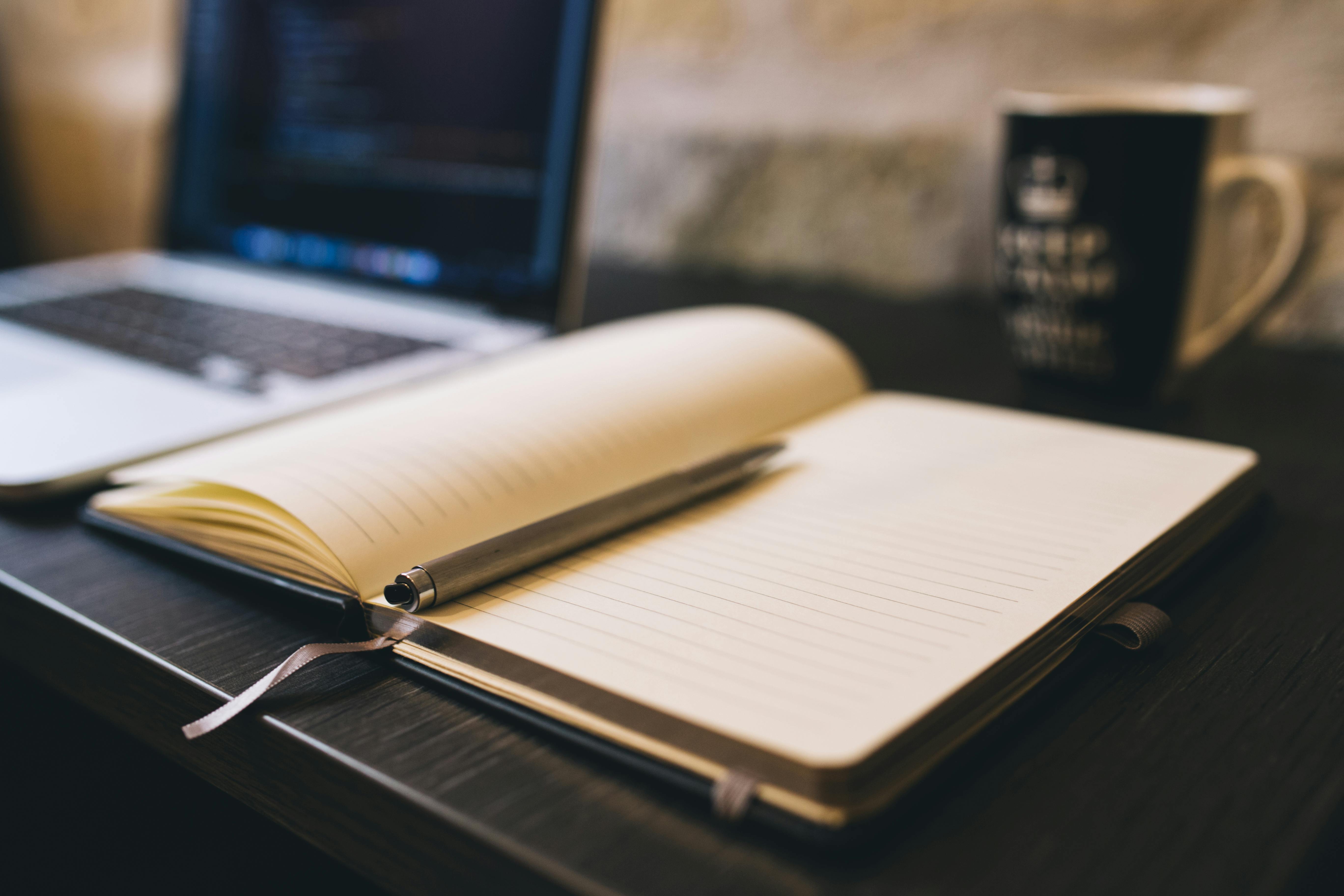
Building a blog and migrating it each time can be a super painful task, especially since every platform has different export formats! Why not build one yourself? Write articles using markdown syntax and then generate a static website.
HUGO is a static website generator written in Go.
Installation
brew install hugo
Verify the installation:
hugo version
Creating a New Website
hugo new site myblog
Adding a Theme
After setting up your blog, of course, you’ll want to choose a theme you like. There are many themes created by others on the official hugo theme website.
One thing to note is that because Hugo is continuously updated, some themes that haven’t been updated for a long time may not be able to use new features due to updates to Hugo or Google Analytics, etc.
For example, using the blowfish theme:
cd myblog
git init
git submodule add -b main https://github.com/nunocoracao/blowfish.git themes/blowfish
Modify the configuration file config.toml to set the default theme:
theme = "blowfish"
Alternatively, you can use the terminal:
echo 'theme = "blowfish"' >> config.toml
First Post
You can use the command:
hugo new posts/first_post.md
Or directly open an editor to create a file. Then, you can start writing your article.
Local Preview
You can preview the site locally using the command:
hugo serve -D
Go to http://localhost:1313 to view the site.
When running
hugo serve, the page will automatically update when the content changes.
Deployment
hugo
This will generate a public directory containing all the static content and resources for your website. You can now deploy it to any web server or use GitHub Pages for free hosting.