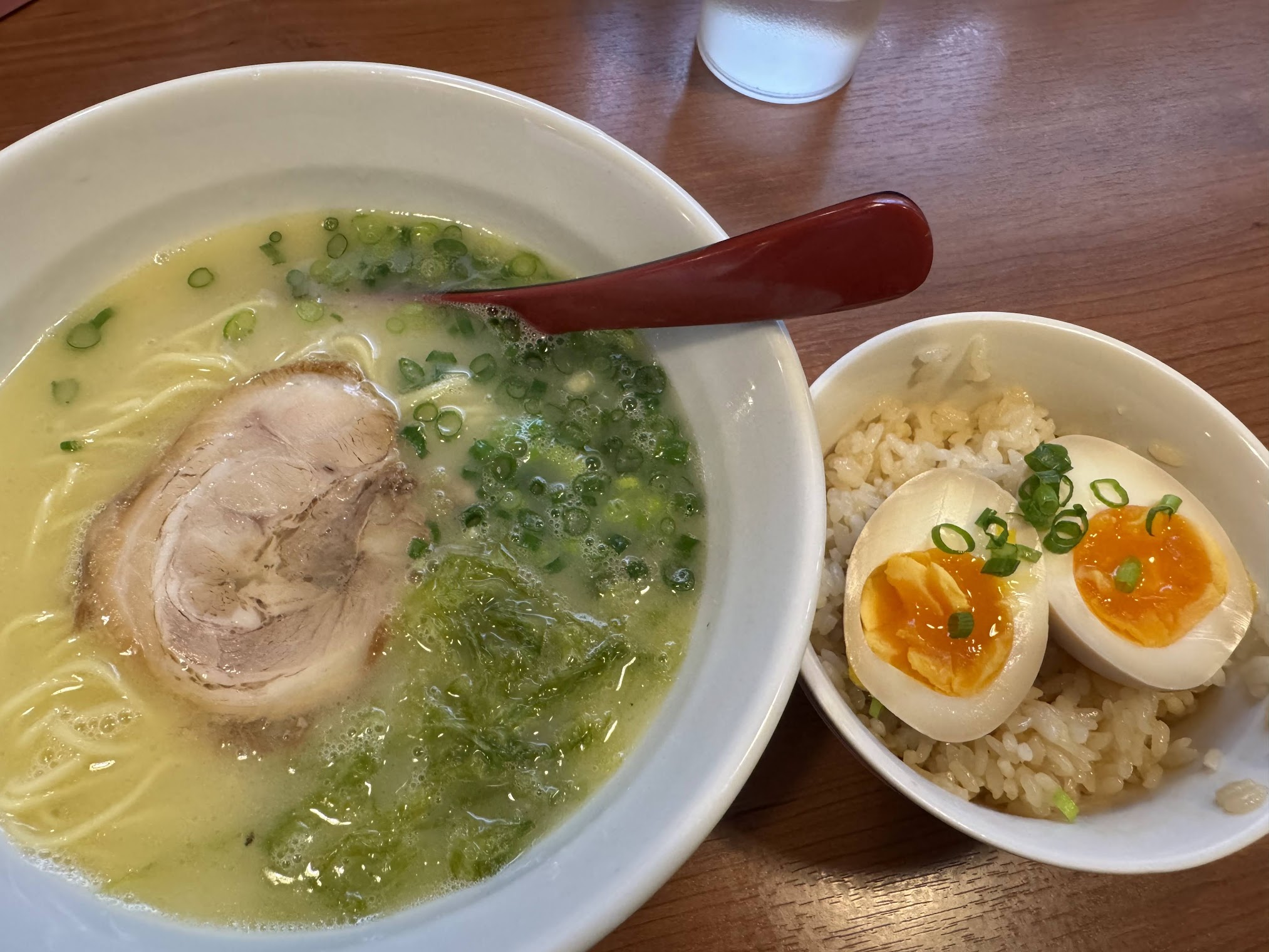Using FFmpeg to convert media files
Convert .ts video files to .mp4

Sometimes, we can use certain methods to download the .M3U8 file and then merge it into a .ts file.
However, computers usually cannot directly play this format.
We can use FFmpeg to convert it into a common .mp4 file for easy playback.
Installation
First, we need to download FFmpeg. If you are a Mac user, you can install it using Homebrew .
brew install ffmpeg
To check if the installation is successful, you can use the following command:
ffmpeg -version
Convert media files
Once you have installed it, the next step is file conversion.
Use the following command and replace the source .ts file and the destination path with your own target path:
ffmpeg -i /source_path/vedio.ts -acodec copy -vcodec copy -f mp4 /target_path/new_vedio.mp4
After executing the command, you will be able to see the converted file in the target path!
With FFmpeg, you no longer need to install additional software or rely on online file conversion services.