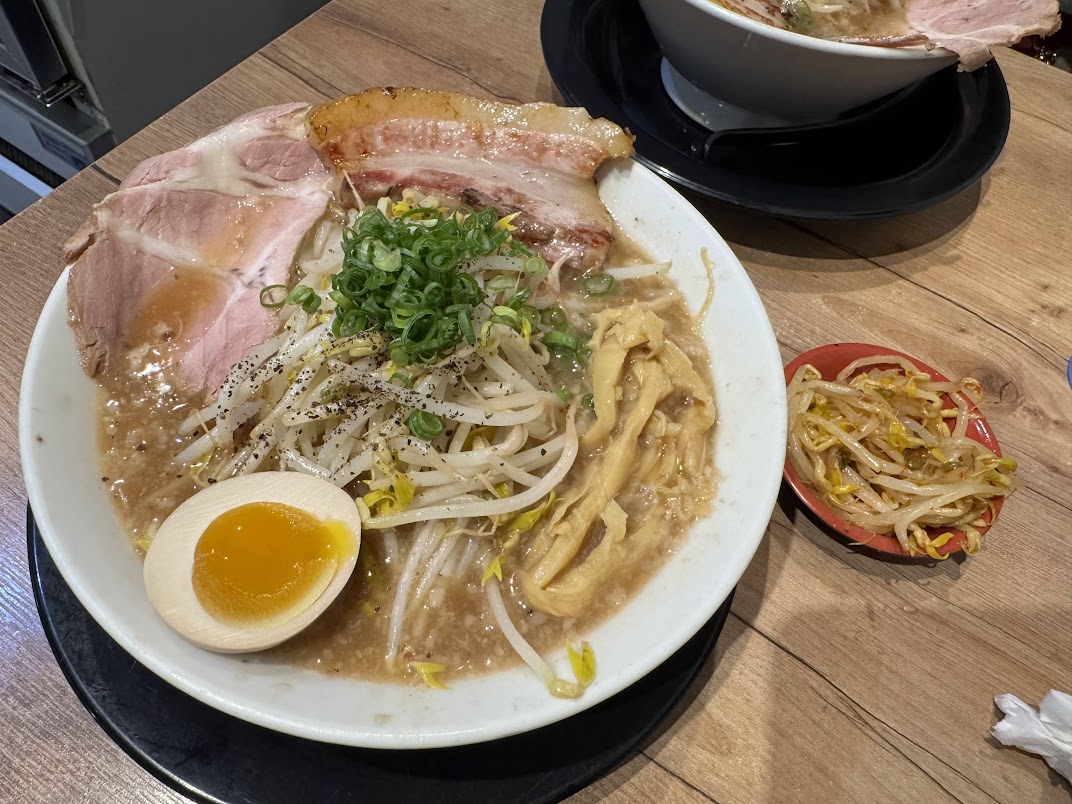[AWS Cloud Fundamental Notes] Auto Scaling
Introduction to Auto Scaling and its usage and operational mechanism
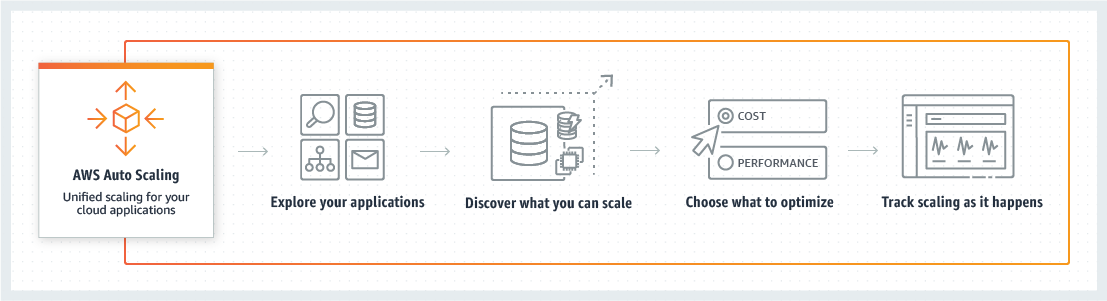
Monitoring applications and automatically scaling machines based on traffic changes, aiming to maintain stable and predictable performance at the lowest possible cost.
Launch Template/Configuration
Tells EC2 Auto Scaling what kind of machines to launch
EC2 Auto Scaling provides two services: Launch Template and Configuration.
These can be used to configure the settings for machines when they are launched, in a click-based manner.
Auto Scaling Group
Manages the automatic scaling of machines, grouping instances
The Auto Scaling Group by default checks the status of EC2 instances.
If a status check fails, it will start a new EC2 instance to replace it.
When used together with ELB (Elastic Load Balancing), the default check target of the Auto Scaling Group can be changed to the ELB’s health check.
Scaling Policy
Tells EC2 Auto Scaling when to scale machines
Three main triggering directions:
- Maintain Size: Maintains a fixed number of machines to ensure critical tasks always have machines available.
- Schedule Scaling: Handles scenarios with high traffic during fixed periods.
- Performance Metrics:
- Simple Scaling: Sets thresholds; increases the number of machines if exceeded, decreases if below.
- Step Scaling: Sets multiple stages (e.g., CPU usage); can gradually start/stop machines at different stages.