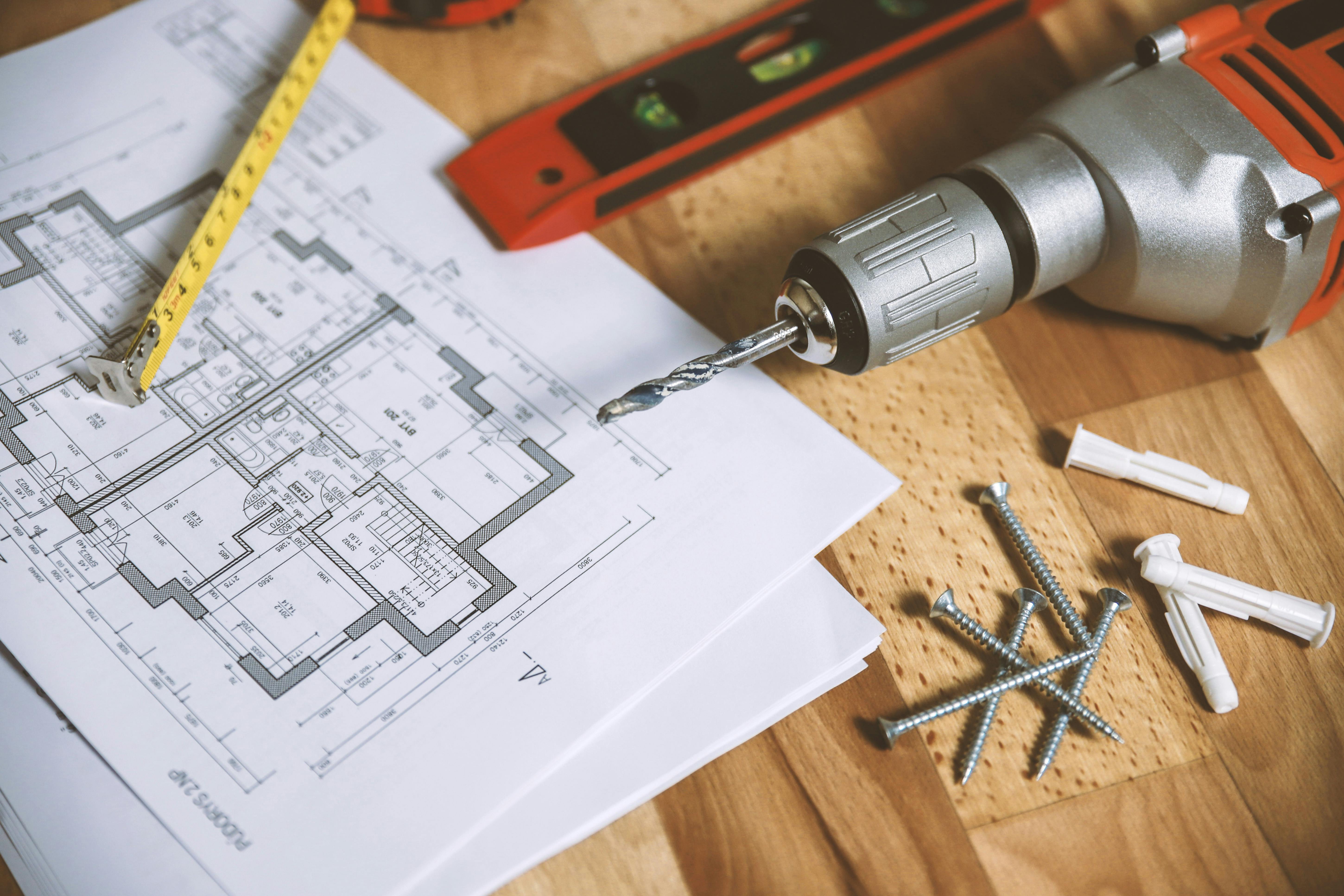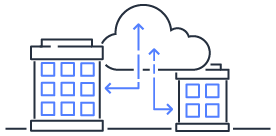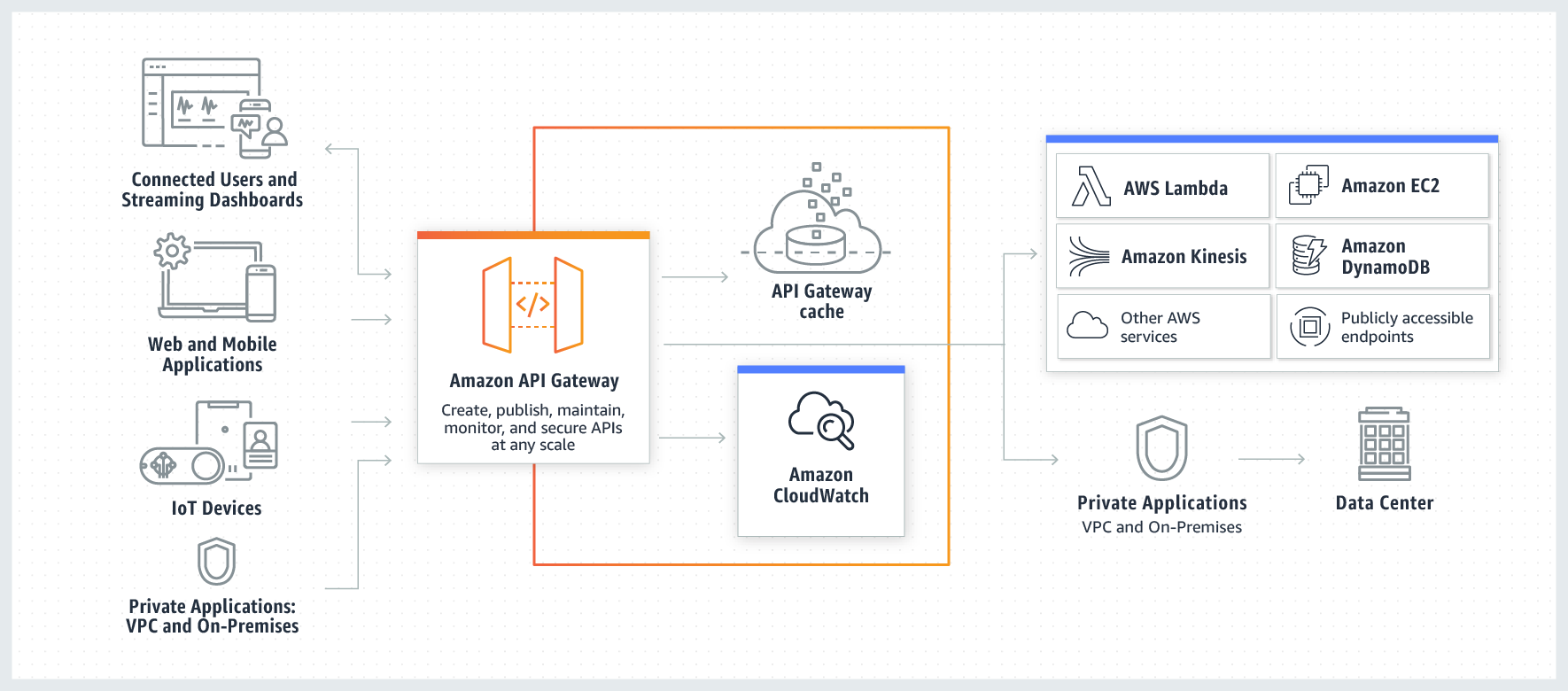使用 PHP CodeSniffer 檢查 Coding Style
透過 phpcs 與 phpcbf 檢查並修正 Coding Style
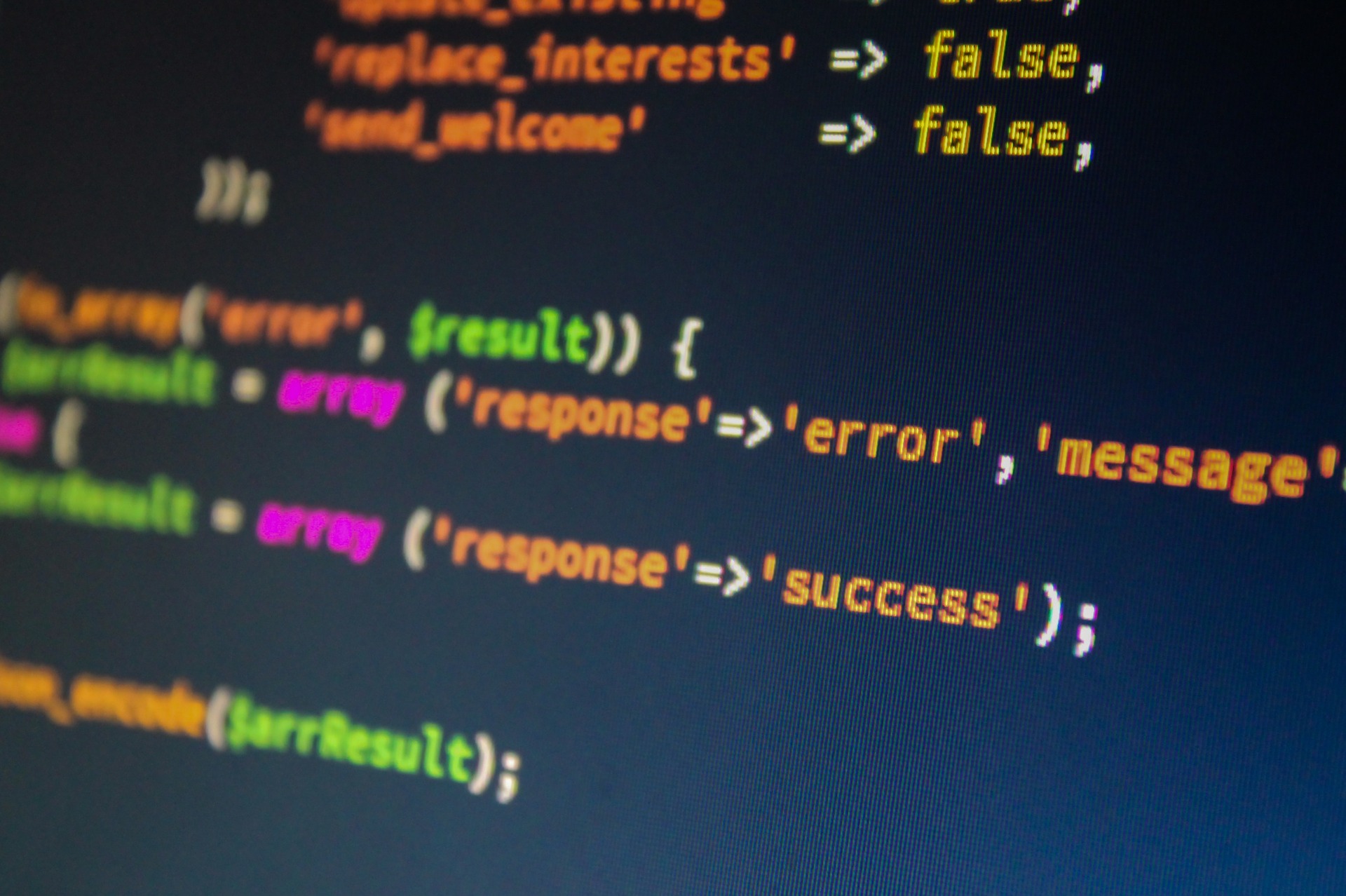
透過 phpcs(PHP Code Sniffer) 檢查程式碼是否符合標準
使用 phpcbf(PHP Code Beautifier and Fixer) 自動修正不符合標準的程式碼
PHP CodeSniffer
PHP_CodeSniffer
是一套用來檢查程式碼是否符合標準的工具
包含兩個 PHP script:phpcs, phpcbf
- phpcs:用來檢查 PHP、JavaScript 和 CSS 檔案有沒有符合指定的 Coding Style
- phpcbf:自動修正不符合標準的程式碼
安裝與使用
如何設定檢查用的配置文件phpcs.xml之前已經在 使用 GrumPHP 做程式碼品質的守門員
介紹過
就不多花篇幅重複說明
本機
安裝指令
composer global require 'squizlabs/php_codesniffer=*'
如果是的使用者 oh-my-zsh 的話需要額外手動設定
vim ~/.zshrc
加入
export PATH=$HOME/bin:/usr/local/bin:/Users/[your-user-name]/.composer/vendor/bin:$PATH
使用指令重新載入設定並檢查安裝版本
source ~/.zshrc
which phpcs
phpcs --version
變更提示訊息顏色設定
phpcs --config-set colors 1
執行自定義 Coding Style
如果有自己定義的 Coding Style,需要設定執行指定 phpcs.xml 設定檔
phpcs --standard={/path/to/custom_phpcs.xml} {/path/to/project/or/file}
更換預設 Coding Style
phpcs --config-set default_standard ../../phpcs.xml
當然也可以換成其他的 PSR 標準
phpcs --config-set default_standard PSR2
設定預設 Coding Style
原始預設是 PSR-2,可以換成自己的版本
phpcs --config-set default_standard ../../phpcs.xml
直接用預設執行檢查和修正格式
phpcs {/path/to/project/or/file}
phpcbf {/path/to/project/or/file}
在專案中使用
如果想在專案中配置,並且加入 CI(Continuous integration) 流程中自動執行
則可以直接加入到專案中,方便統一設定
composer require --dev squizlabs/php_codesniffer
./vendor/bin/phpcs -h
./vendor/bin/phpcbf -h